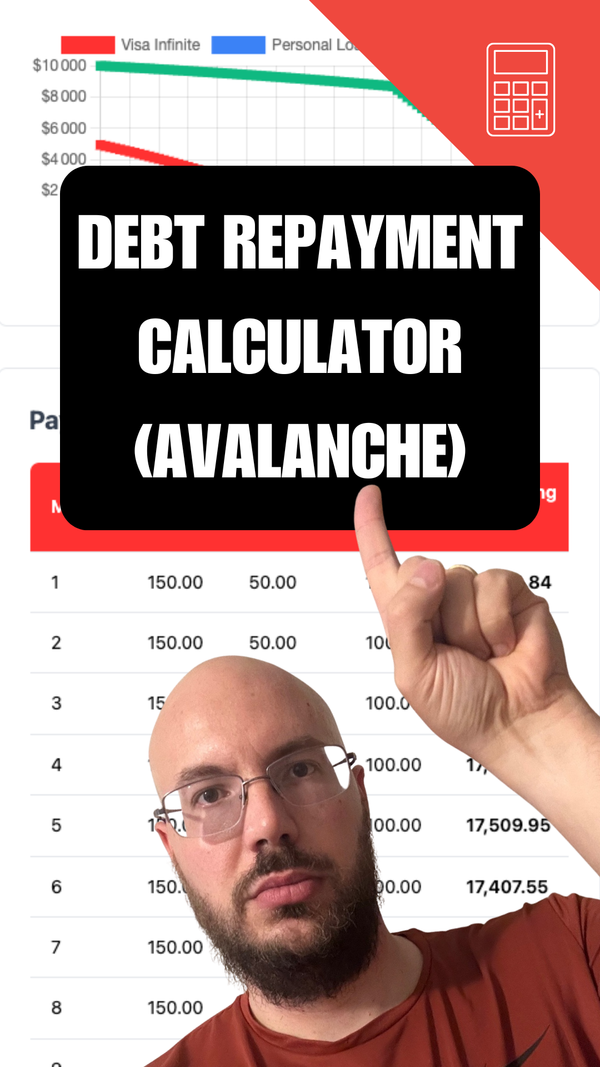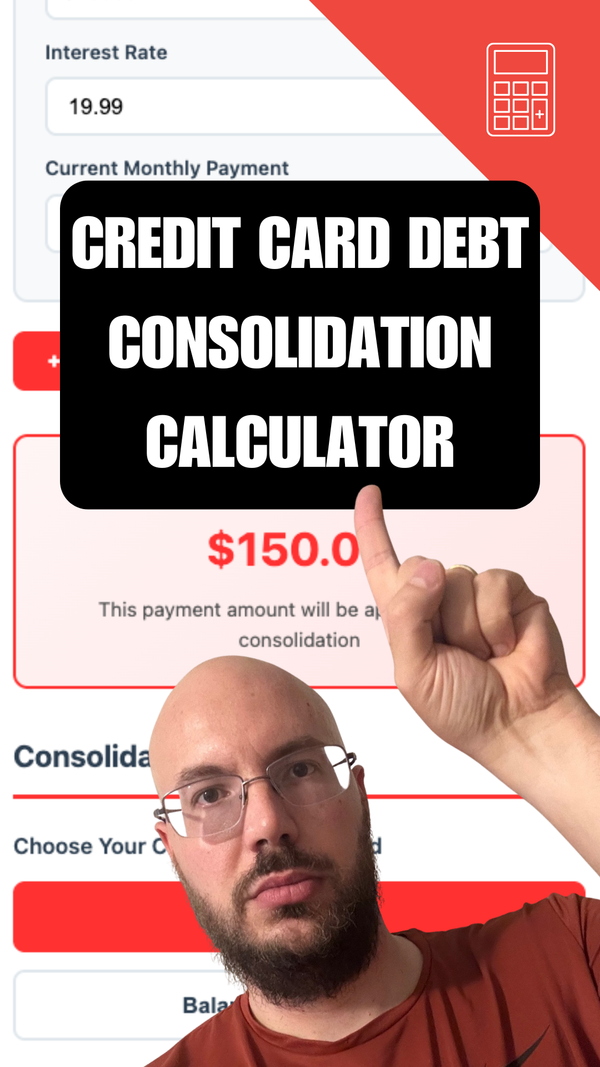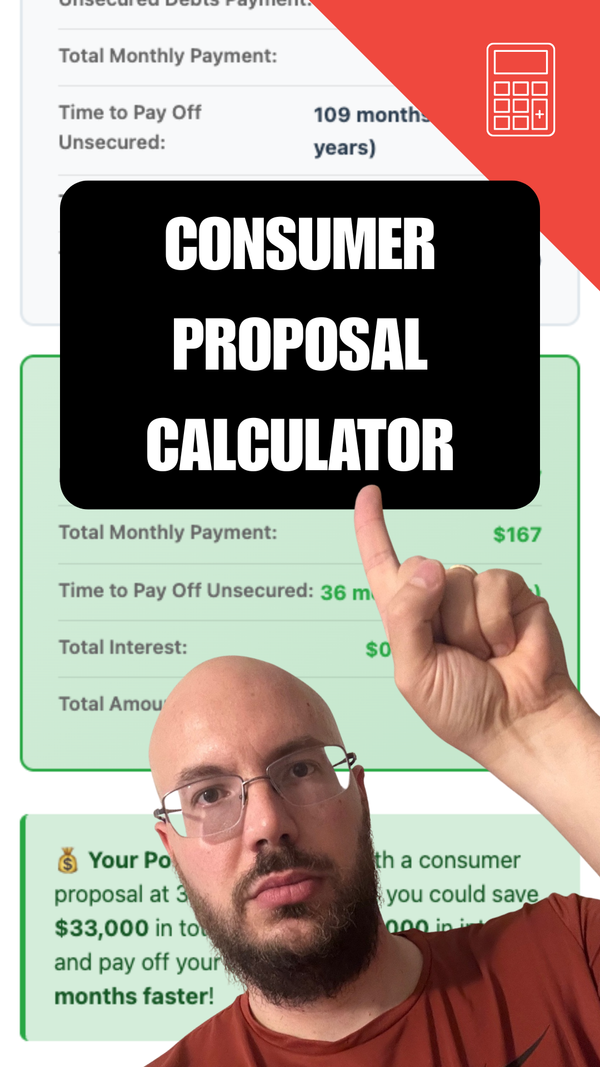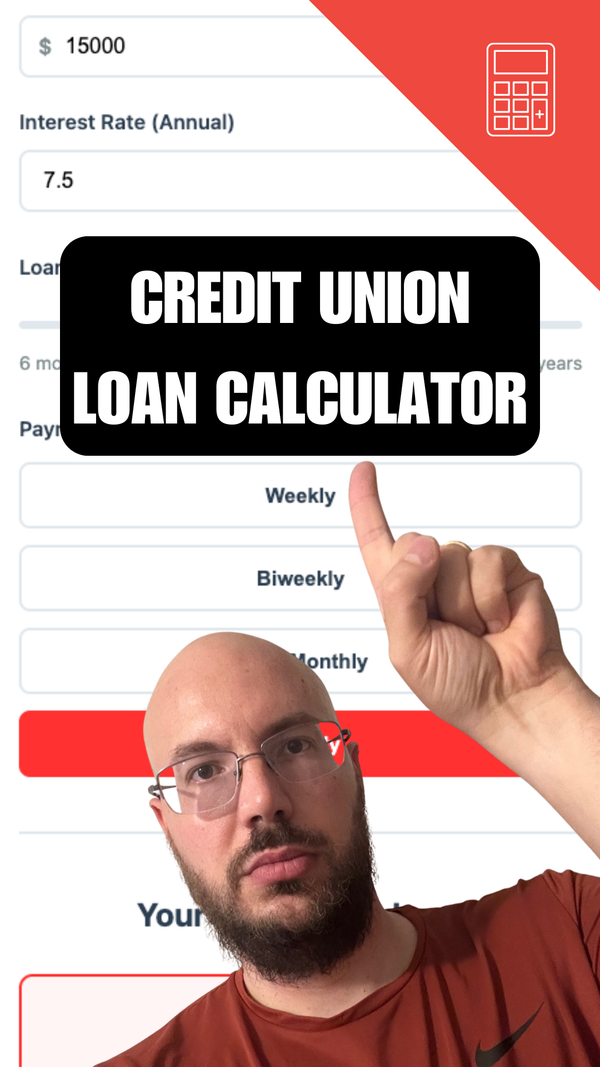How to Use This Calculator
Using this calculator is simple. Just follow these three steps and you'll have a clear plan to become debt-free.
Step 1: Add Your Debts
Click the "Add Debt" button for each debt you have. You can add up to 5 debts. For each one, fill in:
- Debt Name: Whatever helps you remember it (like "TD Credit Card" or "Car Loan")
- Amount Owed: How much you still owe in total
- Annual Interest Rate: The percentage they charge you each year (you can find this on your statement)
- Minimum Monthly Payment: The smallest amount you have to pay each month
- Compounding Frequency: How often they calculate interest. Most credit cards do it daily, but if you're not sure, just leave it as "Monthly"
Step 2: Enter What You Can Actually Pay
Put in the total amount you can realistically pay toward all your debts each month. This needs to be at least as much as all your minimum payments combined, but the more you can pay, the faster you'll be debt-free.
Step 3: Get Your Debt Repayment Plan
Hit the "Generate My Avalanche Debt Repayment Plan" button. You'll see exactly how long it'll take to pay everything off, a chart showing your progress, and a month-by-month breakdown of where your money goes.