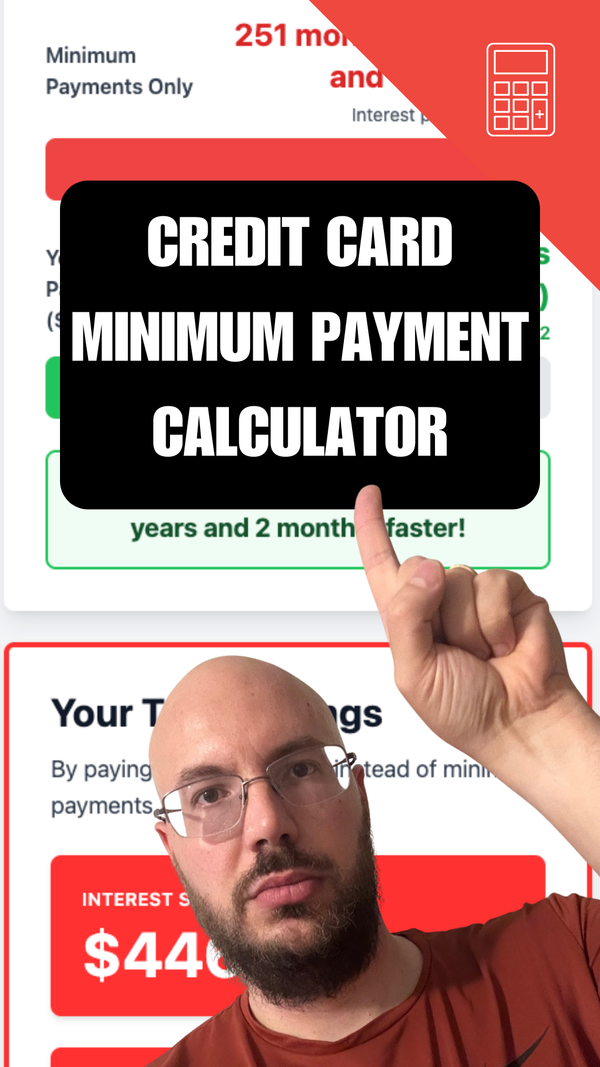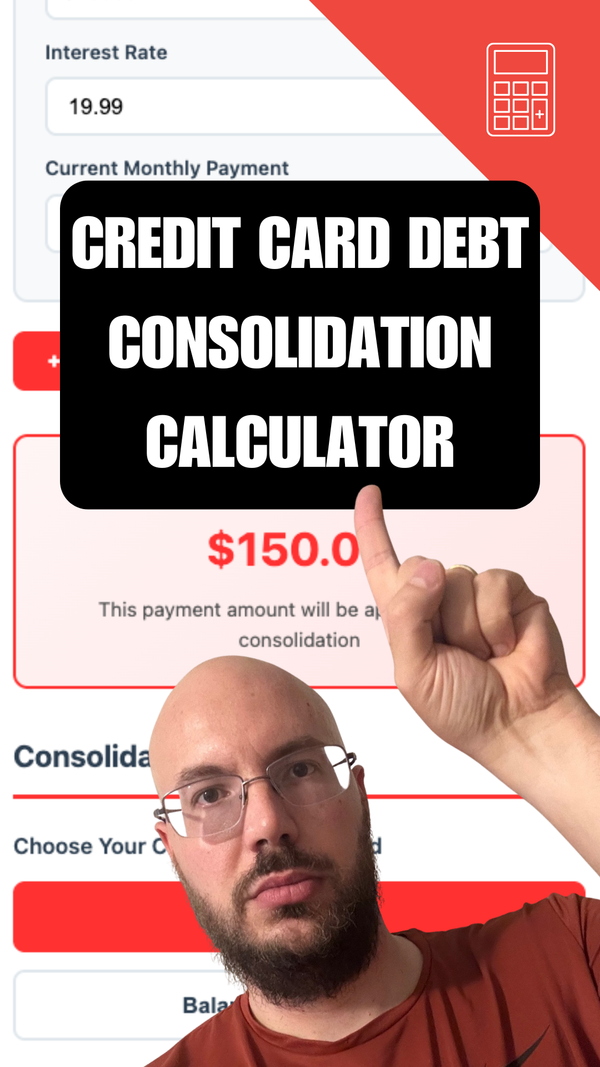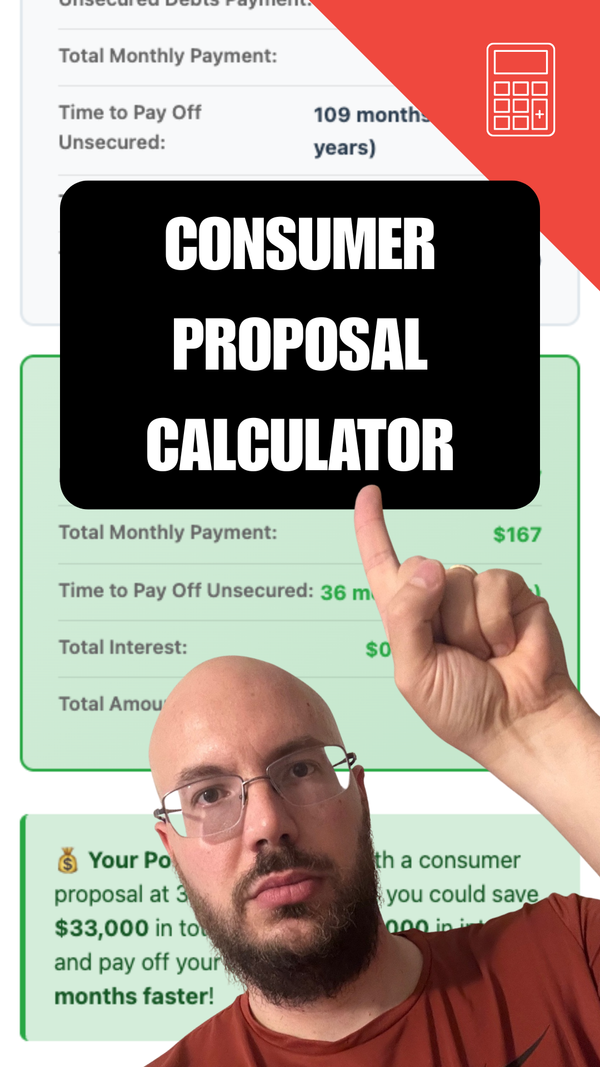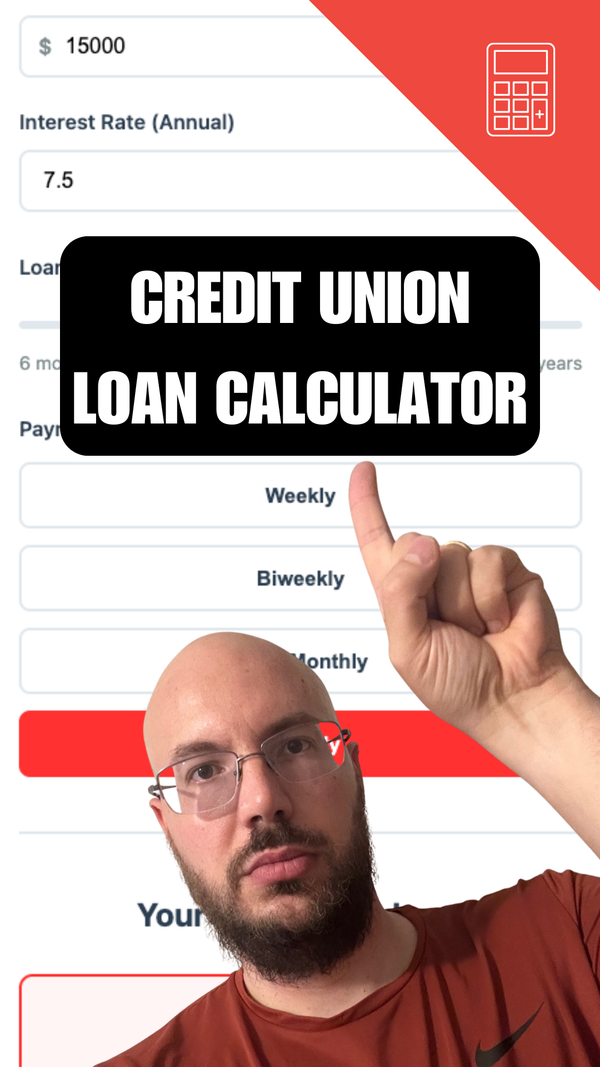How to Use This Calculator
Just follow these steps and you'll see exactly how fast you can pay off your credit card.
Step 1: Enter Your Credit Card Details
Fill in your current credit card information. Start with the total amount you owe right now in the Current Credit Card Balance field. Then add the Annual Interest Rate (APR), which is the yearly interest percentage your card charges. You can find this on your statement or credit card agreement. Finally, select your Province/Territory from the dropdown menu.
Step 2: Enter Your Monthly Payment Amount
Put in the monthly amount you could dedicate to paying your credit card faster. This needs to be at least as much as your minimum payment, but the more you can pay, the faster you'll pay off your credit card balance and the less interest you'll pay.
Step 3: Set Your Minimum Payment Requirements
Check your credit card contract to find your specific minimum payment rules. Enter the Minimum Payment percentage of your balance, which is usually 3% or 5% in Quebec by law. Then enter the Minimum Payment fixed amount, which is usually $10. Your actual minimum payment will be whichever is greater between these two amounts.
Step 4: Get Your Results
Click "Find out how long it will take me to pay off my credit card" to see your personalized comparison. You'll see how many months it will take with minimum payments versus the fixed monthly payment amount you entered. A visual timeline shows the time difference side by side. You'll also see the total interest you'll save by paying more than the minimum and exactly how much faster you'll pay off your balance.