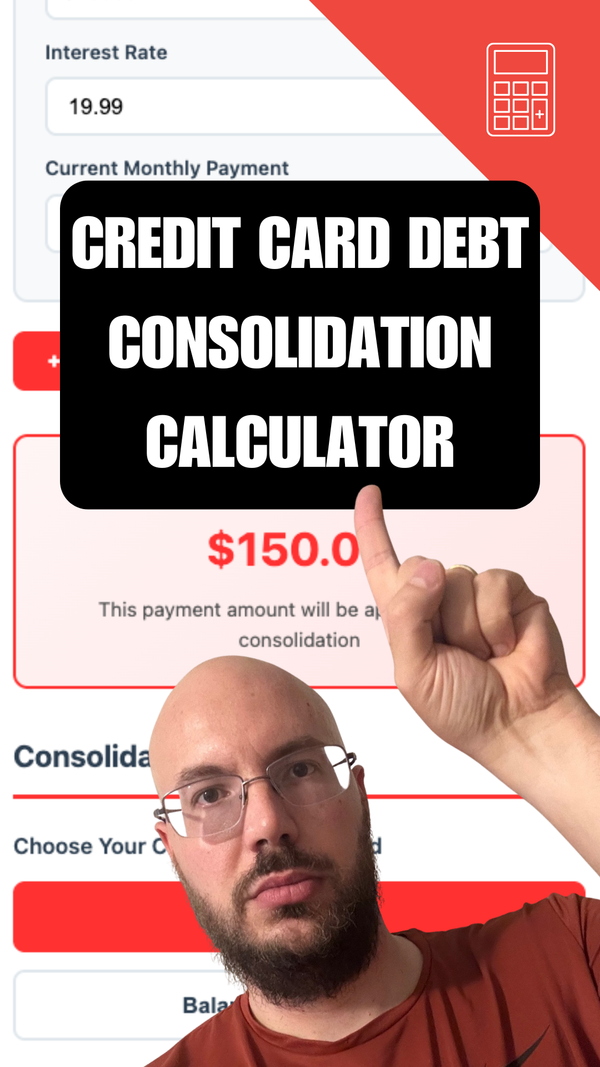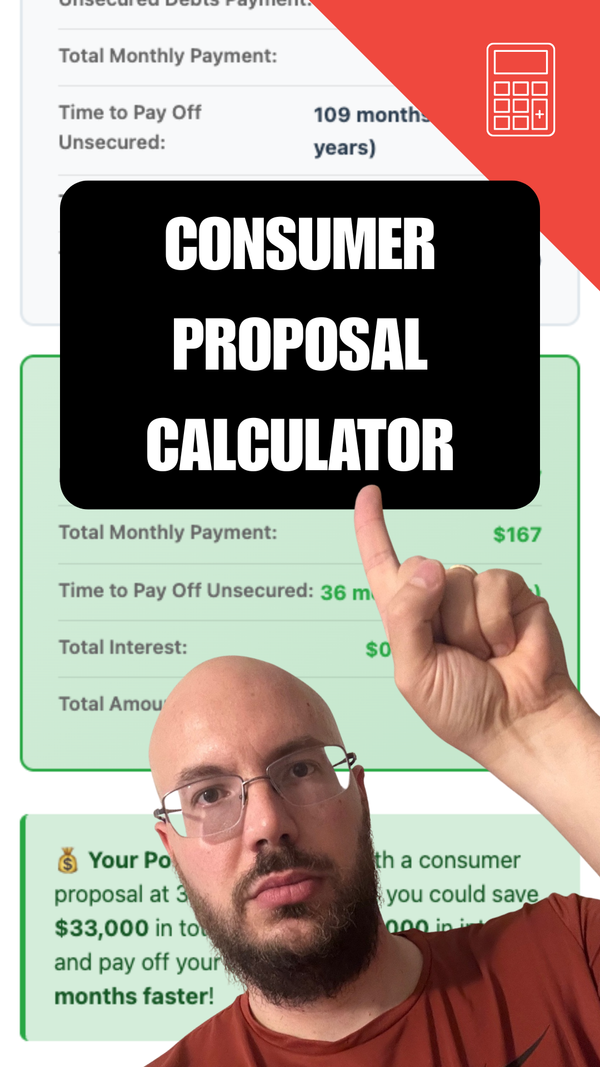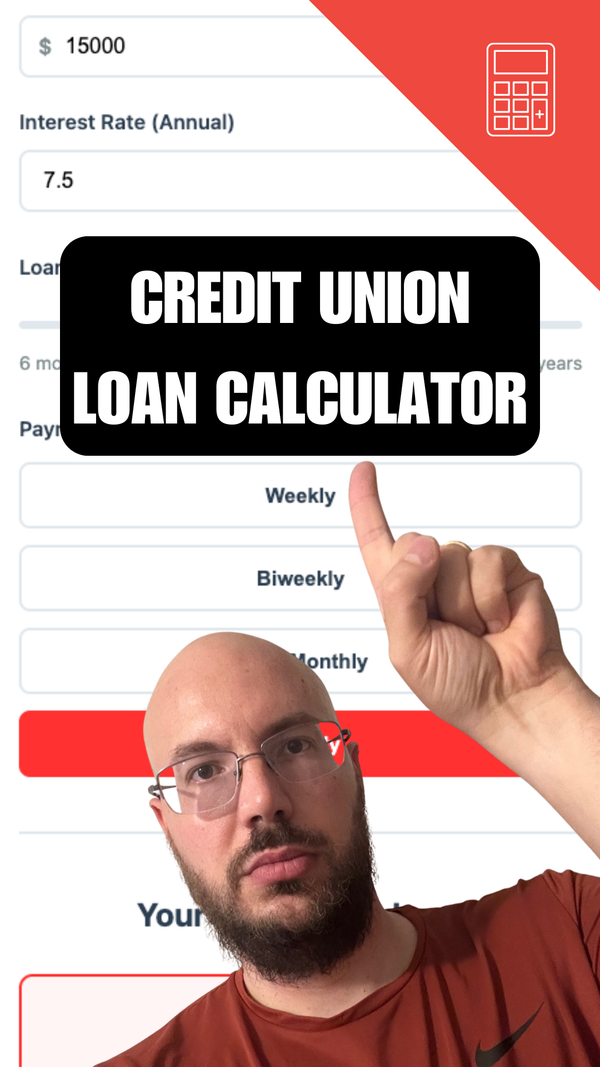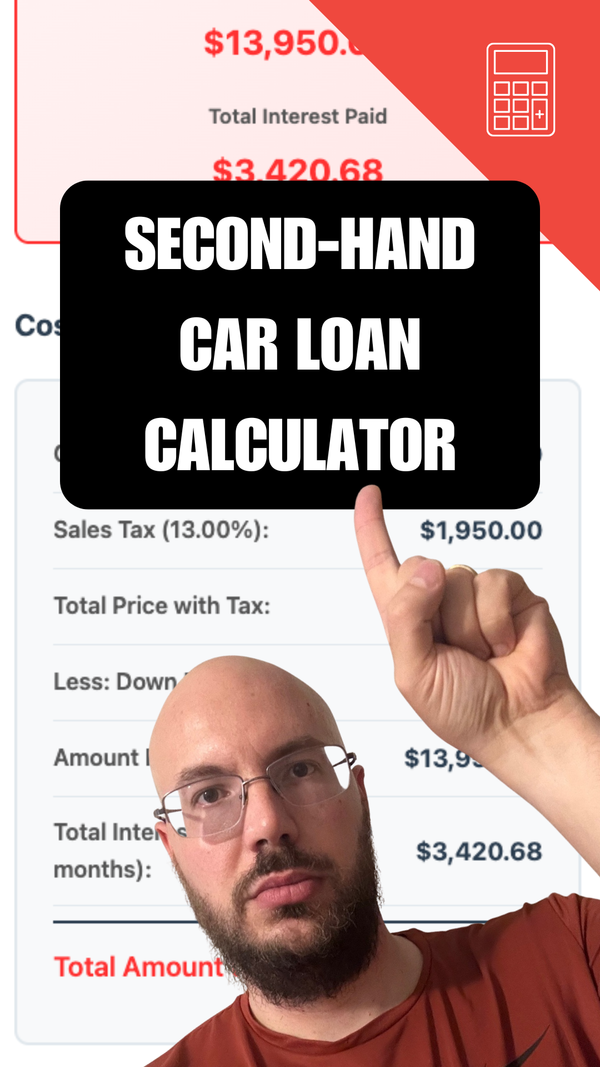How to Use This Calculator
Use this calculator to compare your current credit card payments against consolidation options and see your potential savings.
Enter Your Credit Card Debts
Start by entering information for your first credit card including the balance, interest rate, and current monthly payment. The calculator begins with one card by default. Click the "Add Another Card" button to add up to 10 credit cards total. Each card you add requires the same three pieces of information: balance, interest rate, and monthly payment.
The calculator automatically adds up all your monthly payments and displays the total at the bottom of the credit cards section. This same total payment amount will be applied to your consolidation option, allowing you to see a true apples-to-apples comparison of payoff timelines and interest costs.
Choose Your Consolidation Method
Select between two consolidation options: Personal Loan or Balance Transfer Card. Each option works differently and may be better suited to different situations.
A personal loan consolidates all your credit card balances into a single installment loan with a fixed interest rate and fixed monthly payment. Personal loans typically have lower interest rates than credit cards (often 6% to 15%) and provide a predictable payoff timeline. Enter the interest rate you've been offered or use a typical rate to see potential savings.
A balance transfer card, also known as low interest credit card, allows you to move multiple credit card balances onto a new card, often with a promotional low interest rate period. If you select this option, check the box for "This card has a promotional rate" if your balance transfer offer includes an introductory period with a lower rate. Enter the promotional rate (commonly between 0% and 4.99%), the length of the promotional period in months, and the regular interest rate that applies after the promotional period ends.
Enter Consolidation Interest Rates
For a personal loan, simply enter the annual interest rate you've been offered. For a balance transfer card, enter the regular interest rate that will apply after any promotional period ends. If the card has a promotional period, the calculator will automatically factor in the lower rate during that timeframe before switching to the regular rate.
Understanding Your Results
Click calculate and the results show a detailed side-by-side comparison of your current situation versus consolidation. You'll see your current weighted average interest rate across all cards, total monthly payment, time to pay off all cards, total interest you'll pay, and total amount paid.
The comparison shows the same information for the consolidation option you selected. Most importantly, you'll the in "Your Potential Savings" section exactly how much money you'll save in total interest and how many months faster you'll become debt free by consolidating your credit cards debt.
If the calculator shows that consolidation would cost more than continuing with your current payments, this typically means your current interest rates are already quite low or your consolidation rate is too high. In this case, you may want to shop around for better consolidation rates.
The calculator assumes you'll make the same total monthly payment whether you consolidate or not. This is important because maintaining your current payment amount (rather than dropping to minimum payments) is what generates the interest savings and faster payoff timeline.